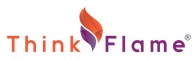Sound familiar? Obviously, you’re not the only business owner who feels like things are getting stagnant, but, you can be one of the only ones to actually do something about it. How so?
Using Google AdWords For Lead Generation
Google is far and away the most widely used search engine in the world. According to Statista, 1.7 billion people wordwide use Google search. Do yourself a favor and utilize the most powerful marketing tool in the world. Here’s how you can take your business cash-flow to the next level via a Google Ad marketing campaign.
Sign up for AdWords and Organize an Account
To get started, you’re going to need to set up an account here. Once your information is entered, your next step is organization.
No matter what you’re selling on AdWords, if you want success, you’re going to need to organize your product/services into various categories. There are two different organizations that house categories: campaigns and ad groups, with each campaign containing ad groups. In other words, you can look at a campaign as representing the grand picture, whereas ad groups focus on the details of that grand picture. For example, if you sell musical instruments, here’s what a campaign would look like:
- Campaign 1: Electric Guitar
- Ad group 1: Strings
- Ad group 2: Picks
- Ad group 3: Pickups
Keep your categories — and the rest of your AdWords campaigns — focused and specific in order to attract your buyer persona.
Set your Budget
Google AdWords allows you to control how much you spend via two different setting: your daily budget, and bids. Your daily budget is the amount you want to spend in one day, whereas your bids are how much you want to spend on keywords that consumers type into Google.
Generally speaking, you should set a different budget depending on the time of year and what service you provide. But simply to get started, keep an even budget for both bids and your per day cost to see what works best for you. Over time, you’ll be able to tailor your AdWords budget to your preference.
Request your free consultation
Designate your Geographic Area
This is an important factor to consider when marketing your services. What type of people buys your product? Where do they live? Are they across the country, or in certain pockets in the south, west, east, etc.?
You’ll also want to be careful if you’re marketing overseas. Make sure your eCommerce company serves overseas customers, if not, you’ll be wasting a lot of money on people who can’t even purchase your product.
Refer to your buyer persona if you’re unsure.
Write your Ad
The time has come to write convincing and intriguing copy that will leave the customer researching for more, and hopefully purchase your product.
Starting with your headline, you’re given 25 characters to work with. You then get 35 characters for your second and third lines to use for pointing out benefits. Considering the characters offered, your best bet is to keep it concise, quick and to the point. Use a less-is-more approach that includes as many keywords and search terms that you can fit, while keeping your text flowing and readable.
Add in Keywords and URLs
There are a couple of different URLs that you have to be aware of. Your first is the display URL. The display URL is the address that you want customers to see and remember. It is essentially your homepage, and what they will be writing down when visiting your site. So similar to your ad, keep it clean and concise.
Your second URL is the destination URL. You don’t want to link to your homepage when you’re leading a consumer towards a certain product/service. In this case, your destination URL should be that specific product’s page.
And finally: keywords!
You’re competing with several other businesses, so make sure to highlight specific words that will attract a specific consumer. For example, using our instruments analogy, if you’re selling guitars, instead of “red guitar” try, “red Fender guitar” or “red Fender electric guitar.” Again, continuing that trend of specificity will result in engaging quality consumers more likely to purchase from your site.
To learn more about Google AdWords and web optimization for your business, please give us a call to speak with our experienced team today.
Book Your Free Consultation Today

Jonathan Perea is a Business Development Manager at ThinkFlame. He started his career as a professional baseball player and continues to enjoy teaching kids through his elite coaching program. This experience has given him the ability to really listen to our customer’s needs, understand their business challenges and help coach them through a plan to achieve their goals.