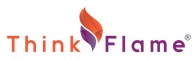As website owners and online marketers, we all strive for a low bounce rate. But what exactly is bounce rate and how can we measure it? In simple terms, bounce rate is the percentage of people who leave your website without clicking on anything or visiting any additional pages. Google Analytics is an incredibly valuable tool for tracking bounce rate and gaining insights into your website’s performance.
By analyzing bounce rate data, you can gain a better understanding of your website visitors’ behavior and make adjustments to improve the user experience. A high bounce rate can indicate a problem with your website’s design, functionality, or content, and it can hurt your search engine rankings. On the other hand, a low bounce rate suggests that your website is engaging and provides value to your visitors. So, whether you’re looking to improve your SEO or simply enhance your website’s user experience, understanding bounce rate in Google Analytics is crucial.
What is Bounce Rate in Google Analytics?
What Is Google Analytics?
Google Analytics is a web analytics service offered by Google. It tracks and reports website traffic, giving website owners and marketers valuable insights into visitor behavior and website performance. With Google Analytics, you can see how many people are visiting your website, where they are coming from, and what they are doing on your site. It also offers other valuable information such as bounce rate, time on site, and conversion rate. This information can help you make informed decisions in areas such as website design, content creation, and online marketing strategies.
Google Analytics also integrates with other Google tools such as AdWords and Google Search Console, allowing you to easily track and analyze the results of your online marketing efforts. Setting up Google Analytics is relatively easy and can be done by adding a small piece of code to your website or by using a plugin if you’re using a platform such as WordPress. Overall, Google Analytics provides website owners with valuable insights and data to help them understand their audience and improve their website’s performance.
Definition of Bounce Rate
Bounce rate is defined as the percentage of website visitors who leave a website after viewing only one page, without taking any further action. The goal of a website owner is to lower the bounce rate, as a high bounce rate indicates that visitors are not finding the website content engaging or useful. This metric can be tracked using website analytics tools, which provide site owners with insights into visitor behavior and trends.
Why Bounce Rate is an Important Metric
When a user visits a website and leaves after only viewing one page without interacting further or clicking on any links, it is considered a bounce. A high bounce rate can indicate that the website is not meeting the visitor’s expectations or providing the information they are looking for. Some common characteristics of a website bounce include a lack of engaging content, slow loading times, confusing navigation, poor design, or a lack of relevance to the visitor’s search intent. Additionally, mobile responsiveness, site speed, and usability are also important factors that can contribute to a website bounce.
A website’s bounce rate can be a valuable metric to track, as it provides insight into how visitors are interacting with the site and can help identify areas for improvement in terms of user experience and content strategy. By reducing the bounce rate, website owners can increase engagement with visitors, improve SEO rankings, and ultimately drive more conversions.
While a high bounce rate may be indicative of a problem, it is important to also consider the context in which visitors are arriving at a website, as some sources of traffic may result in higher bounce rates than others. For example, visitors who arrive at a website through a social media post may have a higher likelihood of bouncing compared to those who arrive through a search engine result.
It is also important to consider the design and content of the website, as a confusing layout or irrelevant content can also lead to a high bounce rate. By analyzing the factors that contribute to a high bounce rate, website owners can take steps to improve the user experience and engage visitors to stay on their site.
Examples of Bounces
Website bounces are frequent occurrences that happen when a visitor leaves a website quickly, without interacting with it. Bounce rates are measured as a percentage of the total visitors who exit the website after viewing only one page. There are various reasons for website bounces, including slow website speed, irrelevant content, and poor navigation. Users may also bounce when the website fails to meet their expectations or offer the solution they were looking for.
Examples of website bounces include instances where visitors click on a link and immediately leave, visitors who view the homepage and then exit the website or situations where users arrive on a page but can’t read the content due to small fonts or low-quality images. To prevent website bounces, it’s crucial to regularly analyze website metrics and make necessary adjustments to optimize the user experience.
Book Your Free Consultation Today
How is Bounce Rate Calculated?
Explanation of How Bounce Rate is Calculated
Bounce rate is a crucial metric in website analytics, which indicates the percentage of visitors who leave a website without interacting with any page elements or links. This is calculated by dividing the number of single-page sessions by the total number of sessions. For instance, if a website receives 100 visitors in a day and 40 of them leave after just visiting one page, the bounce rate will be 40%.
It is important to note that a low bounce rate is not always an indication of a successful website, and a high bounce rate does not necessarily mean that the website is failing. For instance, a blog post that provides the answer to a specific question, or a landing page for a limited-time offer may have a high bounce rate, but if it fulfills its intended purpose, it can still be considered successful.
Difference Between Bounce Rate and Exit Rate
Bounce rate and exit rate are both important metrics used in web analytics, but they measure different things. Bounce rate is the percentage of visitors who leave a website after only viewing one page. Exit rate, on the other hand, is the percentage of visitors who leave a website from a particular page. This could be the result of the visitor finding what they were looking for and completing their visit, or because they reached the end of the website content.
Exit rate can be used to identify pages that are causing visitors to leave the website, and can be used to optimize those pages to keep visitors on the website for longer periods of time. In contrast, bounce rate is often used as an indicator of user experience and can be used to identify potential issues with the overall usability of the website. Overall, both metrics are important for understanding how visitors engage with a website and can help improve the overall user experience.
Factors that Can Affect Bounce Rate
Several factors can affect a site’s bounce rate.
- Page load time plays a critical role, as visitors are more likely to leave a site if it takes too long to load.
- Poorly designed or confusing website layouts can drive people away, as users may have difficulty finding what they are looking for.
- Content relevance; if the content does not align with the visitor’s expectations or needs, they are likely to leave the site immediately.
- Intrusive ads or pop-ups can make a website less appealing and result in high bounce rates.
Addressing these factors can help reduce bounce rates and improve website performance. Ensuring that websites are well-designed, user-friendly, and fast-loading with relevant content will keep visitors engaged and increase the chances of them navigating to multiple pages within the site.
Why Does Bounce Rate Matter?
Bounce rate is a crucial metric to consider for any website owner or operator. Understanding user behavior is essential to improving the overall engagement and conversion rate of a website. When a website has a high bounce rate, it is a red flag indicating that visitors are not finding what they are looking for on the site.
A high bounce rate suggests that there may be problems with the site’s user experience, including slow loading times, poor navigation, or unresponsive design. By identifying problem areas, website owners can make the necessary improvements to enhance user experience, reduce bounce rates, and improve engagement and conversion. In essence, a high bounce rate poses a significant threat to the business goals of a website by reducing engagement and decreasing the chances of conversion. Thus, improving bounce rates is an essential step toward optimizing website performance.
Tips for Improving Bounce Rate
There are several tips which can be followed to improve the bounce rate of your website. It is important to optimize both the design and content of your website to ensure it is visually appealing and relevant to your audience. Providing clear calls to action to encourage users to stay on your website and engage with your content. This can be achieved by including prominent buttons and links throughout your website that direct users toward relevant content or encourage them to make a purchase.
Another important consideration is website loading speed, as slow loading times can greatly increase bounce rates. Ensure that your website is optimized for quick loading times and consider using caching technology to improve performance. It is essential to ensure that your website is mobile-friendly. With an increasing number of users accessing the internet through mobile devices, it is crucial to ensure that your website is responsive and easy to navigate on smaller screens. By following these simple tips, you can improve the bounce rate of your website and encourage users to stay engaged with your content for longer periods of time.
Being able to analyze data and make improvements to your website is a skill gained over time. At ThinkFlame we employ data specialists who go through all available information to best serve our clients. Interested in seeing how we can help you increase retention and engagement? Contact us anytime to schedule a meeting with our experienced team.

Will Golliver is a Digital Marketing Specialist at ThinkFlame. He works to improve aspects of SEO for our clients from content writing to schema building. Will works for our clients to analyze web traffic and SEO strategies to help them improve their visibility.