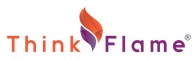Coming Soon: Gutenberg WordPress Update
The WordPress editor is definitely one of those things. It certainly works, but it sometimes requires more effort than it should to make your posts look exactly as you want. Soon, the editor will receive an overhaul that will change the way you use WordPress. Its name? Gutenberg.
The Gutenberg editor is, of course, named after Johannes Gutenberg who invented a printing press more than 500 years ago. The printing press changed the face of publishing. No longer did people have to slave away to hand-copy manuscripts. It took significantly less time and effort to produce a book when all you have to do was move blocks containing letters, numbers, or symbols around a grid to produce multiple copies of a page. The folks at WordPress hope the update to the editor will similarly make producing content that appears exactly as you want it much easier.
The upcoming editor also relies on “blocks” to function. You’ll be able to more easily add content such as polls, multimedia, rich link snippets, featured images, and post excerpts that function as subheads. Blocks seamlessly replace a variety of formatting elements, including:
- Shortcodes
- Embeds
- Widgets
- Post formats
- Custom post types
- Theme options
- Meta-boxes
A number of these options will work along with Gutenberg’s blocks, including shortcodes and custom post types. However, only some meta-boxes will work with blocks.
Why is Gutenberg a big deal?
Currently, you can install the Gutenberg plugin to your site from the plugins repository. Note that it’s in beta and may not function perfectly on all websites, but you can install Gutenberg and report any bugs (Gutenberg is maintained on GitHub, and there is also a dedicated WordPress forum) to help improve it.
When installing Gutenberg as a plugin, it does not replace the visual editor. Instead, it adds a new button to edit your posts with Gutenberg. This allows you to become familiar with the interface and its abilities while allowing you to return to the visual editor while the developers work out the last kinks.
You’ll immediately notice that Gutenberg provides more writing space than the current visual editor (but less than the distraction-free writing mode), and the Settings button removes the right sidebar for even more space to type.
Not only does Gutenberg clean up your code, but the editor toolbar has also become clutter-free. Commonly-used buttons for alignment, links, and bold or italicized links remain, but the text button enables you to switch between text types (paragraph, list, quote, verse, or subheadings). Another button brings up an expanded list of multimedia types that you can add to your posts. This is the Inserted, and you’ll rely on it heavily.
Gutenberg’s strength lies within its modular functionality.
Every paragraph, image, heading or piece of media you add to your blog posts can be its own block. You can easily move blocks up or down, resize elements within them, and a simple click transforms any text or image block to another format independent of any other block. You can also individually edit the HTML for any block.
This means you can align one paragraph to the right as an anchored subheading with a black background easily without knowledge of HTML or fear of messing up the rest of your post. You can resize images perfectly without knowing the specific width, and add everything from TED videos to Reddit posts without so much as breaking a sweat.
WordPress will officially be rolling out Gutenberg with WordPress 5.0. Now is a good time to determine how Gutenberg will work for you and what, if any, changes you’ll need to make to your site. Gutenberg will likely replace several plugins and outdated functions, and you may be able to clean up code now that you can use blocks.
Contact us at ThinkFlame today to review your website and determine how Gutenberg can best work for you. The consultation is free!