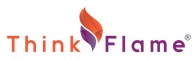Follow these 6 Google Shopping Tips
Google Shopping Do’s
1 – Utilize Categories Properly
Google offers the Official Google Shopping Product Categories, which is found at the Google Product Taxonomy (GPC), and a sub category called the Product_Type. Essentially, a broken-down list of categories for products, the more details you provide, the easier it will be for customers to find your product.
Visibility is the name of the game here. Leverage your product types for search optimization. For example, if you sell something specific like protective baby-wear, you’ll want to keep them under this GPC:
Apparel & Accessories > Clothing Accessories
While labeling them under this Product Type:
Baby & Toddler Clothing Accessories > Baby Protective Wear
This allows for a cleaner search for the customer.
2 – Optimize your Product Images
Much of branding, traffic attraction and internet marketing is about allowing the consumer a visual experience. Especially so with Google Shopping.
Google highlights each product side by side. With pages of items being offered, before anything else, most every consumer will click on what they think looks good as their default action. As a result, a sharp image you’ve invested in is vital to catch the eye of a potential buyer. In fact, it’s so important Google even has a page dedicated to helping you improve your product image.
A few tips to remember when submitting an image:
- Don’t bother with images smaller than 32×32 pixels, or larger than 64 megapixels
- Do not use a watermark or any logos
- Stay away from using text overlays or borders
3 – Use Google Shopping Campaigns
You might be familiar with Google AdWords and Google Merchant, but in order to optimize both of these, Google Shopping Campaigns is the tool to use when actually promoting the products from your data feed. As a result, shopping campaign ads are more targeted and specific to your demo.
Simply visit your AdWords account to get started on creating a campaign. Through a campaign, you can have more than one ad appear for a given search, which greatly improves your odds of having your product displayed. Increase your traffic and get started on creating a campaign today.
Google Shopping Don’ts
4 – Lack of Variety in your Listing
There are several different ways to spice up your ads and make them appealing. Nothing is more of a turn-off for potential buyers than a listing empty of substance.
For example, Google allows you up to 10,000 characters for a product description. Do yourself a favor and use every last character of that number to answer any questions about your product, post testimonials, provide internal links, or highlight payment plans.
5 – Bid on your Ads Incorrectly
Google’s bidding landscape is a great tool to help you understand how your ads are performing. However, many beginners are not well versed in how to truly optimize the bidding landscape. In the world of search engine optimization, data collection and tracking, it can get complicated. But thankfully, Google has some requirements for you can follow.
Retailers who are unable to accurately bid for their ads through optimized techniques will likely get stuck overpaying, seeing shoddy results that will most certainly bring forth needless expenses in the future.
6 – Confuse Brand and Non-Brand Traffic
Unfamiliar with the difference between brand and non-brand traffic? Well, we’ve got you covered.
Brand traffic consists of people who know your brand, and will go directly to your site to peruse or purchase something. Non-brand, however, consists of people who are unfamiliar with your brand. They may not know anything about you, and thus, attracting them is key. Your methods will be different, so you must split them up.
Visit HubSpot for a detailed breakdown different types of traffic you should expect.
To learn more about SEO, social media, blogging, and web optimization for your business, please contact us to speak with our experienced professionals.

Founder & CEO of ThinkFlame, Shelly Patrick, trains individuals and companies to understand how their marketing affects their sales conversation and how to integrate marketing into their yearly plans for consistent growth.