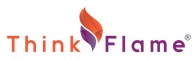What Are Facebook Ad Placements?
Facebook ad placements refer to where on Facebook your ads will be displayed. This can be on desktop devices, mobile devices, in the news feed, in the right-hand section of Facebook, and much more.
Facebook Automatic Ad Placements
The default ticked option when creating any Facebook ad will be the automatic placement option. When choosing this option, Facebook will decide where your ads will appear.
Facebook recommends this option, and it does have a number of benefits. For example, if you have a smaller budget, you may not be able to afford testing out various different placement options until you find the ones that convert the best. Facebook claims that they will place your ads where they are most likely to perform well so that you get more conversions at lower costs.
Editing Your Placements
On the other hand, some people may not want Facebook to choose their ad placements for them. If you can afford to do so, it may be better to test out different placements yourself. This will give you more control over where your ads appear and your conversion rates.
Keep in mind that not all placement options will be available for all ads. It will depend on your ad type and objective.
Available Placement Options
There are a number of placement options available when creating an ad. Following are some of the most important ones to know about.
Placements on Facebook: You can choose your ads to be shown in news feeds, on the right-hand side of the page, or as instant articles. They can also be shown as suggested videos if you are running a video ad.
Device Placements: You can choose your ads to appear on either desktop devices, mobile devices, or both. For lead ads, for example, you may find a lower conversion rate on mobile devices.
Instagram: Facebook now allows Lead Ads to be displayed on the Instagram advertising network. However, not all user information will be prefilled as it would be on Facebook. In addition, users may have to click through several pages for long forms as opposed to simply scrolling through them.
Audience Network: Facebook Ads can be displayed on their vast audience network, including mobile apps, videos, and websites. This may not be the best for lead ads.
Messenger: Finally, you can have some Facebook ads displayed in between messages on Facebook messenger or as sponsored messages. If your goal is to generate leads, another idea is to use a Messenger bot to engage users.
Not all placement options will necessarily be available for all types of ads.
Tips for Choosing the Right Placements for Your Facebook Lead Ads
- Let Facebook do some testing for you. Start off with automatic placements. After your ads have been running for an amount of time, review your ads’ performances and see which placements have brought you the highest conversion rates.
- Facebook Automatic Placements may end up choosing placements that aren’t actually the best for you. It’s worth split-testing automatic placements and your own placements to see whether you get better results with either one.
- For Facebook Lead Ads, the most important conversions are actually leads, not views or clicks. Keep that in mind when deciding which placements yield the best results.
- Consider creating shorter lead collection forms for ads with mobile placements and for Instagram ads.
For more tips, contact us today.

Founder & CEO of ThinkFlame, Shelly Patrick, trains individuals and companies to understand how their marketing affects their sales conversation and how to integrate marketing into their yearly plans for consistent growth.